I have a editText View, a RecyclerView and a Bottom Navigation View. When I tip on the EditText, then the keyboard opens and theRecyclerView is filled. But the BottomNavigationview is still on top of the now open keyboard, while my Recyclerview is on top of the bottomnavigation view. Now the recyclerview and edittext are overlaying while the keyboard is open. Is there any way to constrain it that the bottomnavigationview disappears while the keyboard is open?
Here is my xml file:
<?xml version="1.0" encoding="utf-8"?>
<android.support.constraint.ConstraintLayout xmlns:android="http://schemas.android.com/apk/res/android"
xmlns:app="http://schemas.android.com/apk/res-auto"
xmlns:tools="http://schemas.android.com/tools"
android:layout_width="match_parent"
android:layout_height="match_parent"
tools:context=".Abfahrtsmonitor">
<EditText
android:id="@+id/editText"
android:layout_width="360dp"
android:layout_height="47dp"
android:ems="10"
android:hint="Suche"
android:inputType="textPersonName"
tools:layout_editor_absoluteX="16dp"
tools:layout_editor_absoluteY="7dp" />
<android.support.v7.widget.RecyclerView
android:id="@+id/Recycleview"
android:layout_width="370dp"
android:layout_height="441dp"
android:layout_marginBottom="8dp"
android:layout_marginEnd="4dp"
android:layout_marginStart="8dp"
app:layout_constraintBottom_toTopOf="@+id/navigation"
app:layout_constraintEnd_toEndOf="parent"
app:layout_constraintStart_toStartOf="parent" />
<android.support.design.widget.BottomNavigationView
android:layout_width="368dp"
android:layout_height="48dp"
tools:layout_editor_absoluteX="8dp"
tools:layout_editor_absoluteY="511dp"
android:id="@+id/navigation"
android:layout_marginEnd="0dp"
android:layout_marginStart="0dp"
android:background="?android:attr/windowBackground"
app:layout_constraintBottom_toBottomOf="parent"
app:layout_constraintLeft_toLeftOf="parent"
app:layout_constraintRight_toRightOf="parent"
app:menu="@menu/navigation"/>