i want to display an arbitray part of a circle.
I know how to get a round View using layer.cornerRadius now i want to see only a part of that circle(for any given radiant value). It would be ok, if the rest of it would be simply hidden beneath something white.
Any ideas, how to achieve that?
edit: i have written a class for my View:
class Circle:UIView {
var rad = 0
let t = CGFloat(3.0)
override func draw(_ rect: CGRect) {
super.draw(rect)
let r = self.frame.width / CGFloat(2)
let center = CGPoint(x: r, y: r)
let path = UIBezierPath()
path.move(to: CGPoint(x: t, y: r))
path.addLine(to: CGPoint(x: 0.0, y: r))
path.addArc(withCenter: center, radius: CGFloat(r), startAngle: CGFloat(Double.pi), endAngle: CGFloat(Double.pi+rad), clockwise: true)
let pos = path.currentPoint
let dx = r - pos.x
let dy = r - pos.y
let d = sqrt(dx*dx+dy*dy)
let p = t / d
path.addLine(to: CGPoint(x: pos.x + p * dx, y: pos.y + p * dy))
path.addArc(withCenter: center, radius: r-t, startAngle: CGFloat(Double.pi+rad), endAngle: CGFloat(Double.pi), clockwise: false)
UIColor(named: "red")?.setFill()
path.fill()
}
}
public func setRad(perc:Double) {
rad = Double.pi * 2 * perc
}
in my view controller i call
circleView.layer.cornerRadius = circleView.frame.size.width / 2
circleView.clipsToBounds = true
circleView.layer.borderWidth = 1
circleView.layer.borderColor = UIColor.darkGray.cgColor
circleView.layer.shadowColor = UIColor.black.cgColor
circleView.layer.shadowOpacity = 1
circleView.layer.shadowOffset = CGSize.zero
circleView.layer.shadowRadius = 3
circleView.layer.masksToBounds = false
circleView.addGestureRecognizer(UITapGestureRecognizer(target: self, action: #selector(self.onTap)))
now i get the full square View with a black circle from the corner and the red arc that i draw. If necessary i will post a picture tomorrow