Yes, it is possible to create custom sharing dialog. You just need to get the IntentActivity list and customize as per your requirement. For Sample you can do as below.
Step 1: Prepare Intent
String urlToShare = "https://play.google.com/store/apps/details?id=com.yourapp.packagename";
final Intent intent = new Intent(Intent.ACTION_SEND);
intent.setType("text/plain");
// intent.putExtra(Intent.EXTRA_SUBJECT, "If any extra"); // NB: has no effect!
intent.putExtra(Intent.EXTRA_TEXT, "Let me recommend you this application \n\n" + urlToShare);
Step 2: Get activity list and set in ListAdapter.
final List<ResolveInfo> activities = getPackageManager().queryIntentActivities(intent, 0);
List<DialogItem> appNames = new ArrayList<DialogItem>();
for (ResolveInfo info : activities) {
appNames.add(new DialogItem(info.loadLabel(getPackageManager()).toString(),
info.loadIcon(getPackageManager())));
}
final List<DialogItem> newItem = appNames;
ListAdapter adapter = new ArrayAdapter<DialogItem>(activity,
android.R.layout.select_dialog_item, android.R.id.text1, newItem) {
public View getView(int position, View convertView, ViewGroup parent) {
//Use super class to create the View
View v = super.getView(position, convertView, parent);
TextView tv = v.findViewById(android.R.id.text1);
tv.setText(newItem.get(position).app);
tv.setTextSize(15.0f);
//Put the image on the TextView
tv.setCompoundDrawablesWithIntrinsicBounds(newItem.get(position).icon, null, null, null);
//Add margin between image and text (support various screen densities)
int dp5 = (int) (5 * getResources().getDisplayMetrics().density + 0.5f);
tv.setCompoundDrawablePadding(dp5);
return v;
}
};
Note:- Make sure that DialogItem is your model class and you have to create in you app.
public class DialogItem {
public String app = "";
public Drawable icon;
public DialogItem(String name, Drawable drawable) {
app = name;
icon = drawable;
}
}
Step 3: Set that adapter in your AlertDialog
AlertDialog.Builder builder = new AlertDialog.Builder(activity);
builder.setTitle("Custom Sharing Dialog");
builder.setAdapter(adapter, new DialogInterface.OnClickListener() {
public void onClick(DialogInterface dialog, int item) {
ResolveInfo info = activities.get(item);
if (info.activityInfo.packageName.equals("com.facebook.katana")) {
Toast.makeText(activity, "Facebook Selected ", Toast.LENGTH_LONG).show();
} else {
// start the selected activity
Log.i(TAG, "Hi..hello. Intent is selected");
intent.setPackage(info.activityInfo.packageName);
startActivity(intent);
}
}
});
AlertDialog alert = builder.create();
alert.show();
Output :-
Its custom sharable dialog using AlertDialog but you can do all setting(UI,Selection,Theme,etc) as per your requirement by using custom layout and creating Dialog class