I have created a Service running on Tibco, containing a JDBC-enabled process within it, and tested it successfully. The database server is MySQL, and is hosted remotely. When connecting to the remote DB from the service hosted on my machine, the SQL is executed well, but after building the Tibco EAR file and deploying to another external machine, then trying to access the same remote DB server using the same credentials, the external machine returns the below error upon returning:
You have an error in your SQL syntax; check the manual that corresponds to your MySQL server version for the right syntax to use near 'OPTION SQL_SELECT_LIMIT=DEFAULT' at line 1
So, a few questions:
- What could be the cause of the above error, given the DB being accessed is the exact same one, using same SQL query, but from different machines?
- Is the JDBC driver used for development compiled as part of the packaged EAR file?
- Does the JDBC driver being used in a Tibco Process depend on the Tibco service installed or on the packaged EAR file?
Am asking from a learner PoV as am currently picking up Tibco