I'm thoroughly enjoying my stay here at stack overflow, I have found more useful information than I can count.
However, through all of my searches, I have yet to find an answer to my issue.
I have a Winforms app that inputs data into an SQL database. I have an issue with the text box in this form posting to the database.
If a user inputs an apostrophe or a quotation mark the query in Visual studio stops at where that apostrophe is in the text box even if there is more data after that and does not enter the data into the database.
I know that putting a second apostrophe will cancel out the one that was input, however, I can't seem to read the data in the text box before the query executes to cancel them out. I have put an example of what works in this text box and what breaks the query in this question for further clarification.
I apologize, everyone, it seems I forgot to put my code into this post.
Dim InsertQuery As String = "INSERT INTO SelfInstallNotes (Troubleshooting, DateAndTime, [CL to OD], [Swapped Dscntd Clocks], [Upgrading to SaaS], [Update Version], [Created RPF], [Created RMA], [Clock Serial], [Case Number], [User], [Grabbed], [Account Manager], [Transferred to AM]) VALUES('" & Hidden.TextBox6.Text.ToString & "'" & "," & "'" & DateTimePicker1.Value & "'" & "," & "'" & CheckBox1.CheckState & "'" & "," & "'" & CheckBox2.CheckState & "'" & "," & "'" & CheckBox3.CheckState & "'" & "," & "'" & CheckBox4.CheckState & "'" & "," & "'" & CheckBox5.CheckState & "'" & "," & "'" & CheckBox6.CheckState & "'" & "," & "'" & TextBox2.Text & "'" & "," & "'" & TextBox1.Text & "'" & "," & "'" & TextBox6.Text & "'" & "," & "'" & Hidden.TextBox3.Text & "'" & "," & "'" & Hidden.TextBox4.Text & "'" & "," & "'" & Hidden.TextBox5.Text & "'" & ")"
But after reading all of you answers this code is most certainly WRONG and can cause issues later on down the road. I will try the answer posted below and update the thread accordingly.
This query will not post to DB due to the apostrophe in can't

while this input in the textbox will post without any issues, as there is no apostrophe or quotation marks.