I use 'Find and Replace' fairly regularly. It's part of my workflow. With Xcode 8 I could enter a search term and then only replace the items I wanted by choosing 'Preview'. That option seems to have disappeared in Xcode 9.4.1.
Here is a screenshot of a previous version of Xcode as I no longer have Xcode 8 installed on my system, but it's the same basic idea.
Now that 'Preview' is gone from my version of Xcode.
How do I get that functionality back?
I want the ability to make sure I'm replacing the right thing, and I want to preview the edit before committing. I already looked here, but it didn't work for me. I tried every key combination I could think of, and still no 'Preview' option. I can't imagine I'm the only one who uses this feature.
Is this feature gone from Xcode 9.4.1, or is it hidden somewhere else? Or maybe it's called something new and I don't know how to find it?
Thanks!