I'm trying to plot a scatter plot with pandas api where each point is an empty circle, just with border color and transparency. I've tried a lot of tweaks in this code:
ax = ddf.plot.scatter(
x='espvida',
y='e_anosestudo',
c=ddf['cor'],
alpha=.2,
marker='o');
The generated plot looks like this:
If you look closely at the points:
you'll see that they have a transparent fill color and a border. I'd like it to have just a transparent border. Hou would I do it?