Sequelize version: 4.22.6, MySql version:5.7.8 I want to 'hasMany' associated(CompanyUser) count in attibutes(at place of _user_count_) in query execution
/**
* Company user associate with Company with belongsTo relation
*/
`CompanyUser.belongsTo(Company, { foreignKey: 'company_id', targetKey: 'id'});`
/**
* Company associate with Company user with hasMany relation
*/
`Company.hasMany(CompanyUser, { foreignKey: 'company_id', sourceKey: 'id'});`
`return Company.findAll({
attributes: [
'id', 'title', 'is_enabled', '_user_count_'
]
include: [
{
model: sqConn.CompanyUser,
attributes: ['id'],
},
{
model: sqConn.CompanyLogo,
attributes:['file_object'],
}
],
}).then(function(model) {
return sequelize.Promise.resolve(model);
}).catch(function(err) {
return sequelize.Promise.reject(err);
});`
Simple MySQL query with left-join works fine and give count.