So I'm using Nodejs, MongoDB and Reactjs and I'm trying to Edit properties of projects. I have multiple projects and when I want to edit properties of one I can't do it. We can access to properties inside inputs, we can see Title and Type but can't even delete, write, he access to properties by its ID but then I can't change it, I guess I have multiple problems here than.
I'll write here my server code, and my Edit/Update project page and a gif with an example when I say that I can't even change anything on inputs.
My server code:
//Render Edit Project Page byId
app.get('/dashboard/project/:id/edit', function(req, res){
let id = req.params.id;
Project.findById(id).exec((err, project) => {
if (err) {
console.log(err);
}
res.json(project);
});
}
//Update Projects Properties byId
app.put('/dashboard/project/:id/edit', function(req, res){
var id = req.params.id;
var project = {
title: req.body.title,
typeOfProduction: req.body.typeOfProduction
};
Project.findByIdAndUpdate(id, project, {new: true},
function(err){
if(err){
console.log(err);
}
res.json(project);
})
};
My React Component Edit Project Page
import React, { Component } from 'react';
import { NavLink } from 'react-router-dom';
import './EditProject.css';
class EditProject extends Component {
constructor(props){
super(props);
this.state = {
//project: {}
title: '',
typeOfProduction: ''
};
}
inputChangedHandler = (event) => {
const updatedProject = event.target.value;
}
componentDidMount() {
// console.log("PROPS " + JSON.stringify(this.props));
const { match: { params } } = this.props;
fetch(`/dashboard/project/${params.id}/edit`)
.then(response => { return response.json()
}).then(project => {
console.log(JSON.stringify(project));
this.setState({
//project: project
title: project.title,
typeOfProduction: project.typeOfProduction
})
})
}
render() {
return (
<div className="EditProject"> EDIT
<form method="POST" action="/dashboard/project/${params.id}/edit?_method=PUT">
<div className="form-group container">
<label className="form--title">Title</label>
<input type="text" className="form-control " value={this.state.title} name="title" ref="title" onChange={(event)=>this.inputChangedHandler(event)}/>
</div>
<div className="form-group container">
<label className="form--title">Type of Production</label>
<input type="text" className="form-control " value={this.state.typeOfProduction} name="typeOfProduction" ref="typeOfProduction" onChange={(event)=>this.inputChangedHandler(event)}/>
</div>
<div className="form-group container button">
<button type="submit" className="btn btn-default" value="Submit" onClcik={() => onsubmit(form)}>Update</button>
</div>
</form>
</div>
);
}
}
export default EditProject;
Erros that I have:
1- DeprecationWarning: collection.findAndModify is deprecated. Use findOneAndUpdate, findOneAndReplace or findOneAndDelete instead.
2- Inputs can't change