TLDR: https://medium.com/flutter-community/isolates-in-flutter-a0dd7a18b7f6
Let's understand async-await first and then go into isolates.
void main() async {
// Read some data.
final fileData = await _readFileAsync();
final jsonData = jsonDecode(fileData);
// Use that data.
print('Number of JSON keys: ${jsonData.length}');
}
Future<String> _readFileAsync() async {
final file = File(filename);
final contents = await file.readAsString();
return contents.trim();
}
We want to read some data from a file and then decode that JSON and print the JSON Keys length. We don’t need to go into the implementation details here but can take the help of the image below to understand how it works.
When we click on this button Place Bid, it sends a request to _readFileAsync, all of which is dart code that we wrote. But this function _readFileAsync, executes code using Dart Virtual Machine/OS to perform the I/O operation which in itself is a different thread, the I/O thread.
This means, the code in the main function runs inside the main isolate. When the code reaches the _readFileAsync, it transfers the code execution to I/O thread and the Main Isolate waits until the code is completely executed or an error occurs. This is what await keyword does.

Now, once the contents of the files are read, the control returns back to the main isolate and we start parsing the String data as JSON and print the number of keys. This is pretty straight forward. But let’s suppose, the JSON parsing was a very big operation, considering a very huge JSON and we start manipulating the data to conform to our needs. Then this work is happening on the Main Isolate. At this point of time, the UI could hang, making our users fustrated.
Now let's get back to isolates.
Dart uses Isolate model for concurrency. Isolate is nothing but a wrapper around thread. But threads, by definition, can share memory which might be easy for the developer but makes code prone to race conditions and locks. Isolates on the other hand cannot share memory and instead rely on message passing mechanism to talk with each other.
Using isolates, Dart code can perform multiple independent tasks at once, using additional cores if they’re available. Each Isolate has its own memory and a single thread running an event loop.
Hope this help solve someone's doubt.