I've seen many answers to make this happen, but none of those answers mention the issue I am having.
So I am using Font Awesome's PRO SVG & JS Library, and was originally having issues getting icons to display. I read that not only do I need to properly include the correct pseudo class markup in my CSS, but I also need to add a line of JS on my page:
window.FontAwesomeConfig = { searchPseudoElements: true }
While my icons are now showing up, they are still being preceded with the anger-inducing open square glyph.
Here's what I have for markup:
HTML
<ul class="actionMessage">
<li><span>Your name has been changed successfully</span></li>
</ul>
CSS
.actionMessage {
padding: 0.25rem;
background-color: #d4edda;
border-color: #c3e6cb;
padding: .75rem 1.25rem;
border-radius: 0.25rem;
}
.actionMessage li {
color: #155724;
}
.actionMessage li:before {
content: "\f0f3";
display: inline-block;
font-style: normal;
font-variant: normal;
text-rendering: auto;
-webkit-font-smoothing: antialiased;
font-family: "Font Awesome 5 Solid";
font-weight: 900;
}
JS
window.FontAwesomeConfig = { searchPseudoElements: true }
So what am I doing wrong? How can I get rid of that open square glyph?