When changing the "Target Framework" of a Xamarin.Android project in Visual Studio 2017 (15.8.5)
there is about a 5 minute processing delay, which can be observed in Task Manager
It does eventually complete and VS continues to operate normally (no sluggishness or restarts required). I'm curious as to what all the processing is for, and what is being modified?
I'm concerned about possibly corrupting a branch that I need to merge this project into later. I started this branch ("Scaling") to refine some text sizing and formatting for larger fonts, but it was originally targeting Android 6.0. I then realized I needed a ConstraintLayout, which requires 7.0, so changed the target and noticed a significant slowdown. I was just going to keep working in this "Sizing" branch to save time, however, I discovered a breaking change that I would rather address in a separate branch, so I undid the 7.0 target change and created a new 7.0 branch. In the new 7.0 branch (which stemmed off of my Main branch, which was still at 6.0), I then changed the target to 7.0 and the same slowdown occurred.
Once the 7.0 branch is running with the breaking-changes fixe(s) intact, I'm planning to merge the "Scaling" branch into it (or, the other direction most likely), but am concerned of possible corruption since there was so much processing done to the "Scaling" branch during the target change, and the only "pending" change was the project file
which didn't involve any processing time when "undoing" (which leaves me wondering if there were any other changes outside of source control left undone - which hopefully shouldn't matter since they should be the same in the 7.0 branch since it had undergone the same target change operation, but I wan't to be certain).