I prepared Dockerfile to build Docker image of my Qt application. To run the application I use X - I enable access to X server (xhost +local:root), then I use the following command to run it:
docker run -it --env="DISPLAY" --env="QT_X11_NO_MITSHM=1" \
--volume="/tmp/.X11-unix:/tmp/.X11-unix:rw" mindforger:latest mindforger
The problem is that some Qt UI elements (menu items, dialogs, ...) are rendered blank in black (randomly) - check the screenshot below:
I'm on Ubuntu 16.04.5 with Docker 18.06 and Qt 5.01.