You can just use the axes to create a pygame.math.Vector2 instance and then call its as_polar method to get the angle (see https://en.wikipedia.org/wiki/Polar_coordinates). You can map the angle to 0-360 degrees in this way: How to map atan2() to degrees 0-360
import pygame as pg
from pygame.math import Vector2
def main():
pg.init()
screen = pg.display.set_mode((640, 480))
clock = pg.time.Clock()
player_img = pg.Surface((42, 70), pg.SRCALPHA)
pg.draw.polygon(player_img, pg.Color('dodgerblue1'),
[(0, 70), (21, 2), (42, 70)])
player_rect = player_img.get_rect(center=screen.get_rect().center)
joysticks = [pg.joystick.Joystick(x) for x in range(pg.joystick.get_count())]
for joystick in joysticks:
joystick.init()
while True:
for event in pg.event.get():
if event.type == pg.QUIT:
return
if len(joysticks) > 0: # At least one joystick.
# Use the stick axes to create a vector.
vec = Vector2(joysticks[0].get_axis(0), joysticks[0].get_axis(1))
radius, angle = vec.as_polar() # angle is between -180 and 180.
# Map the angle that as_polar returns to 0-360 with 0 pointing up.
adjusted_angle = (angle+90) % 360
pg.display.set_caption(
'radius {:.2f} angle {:.2f} adjusted angle {:.2f}'.format(
radius, angle, adjusted_angle))
# Rotate the image and get a new rect.
player_rotated = pg.transform.rotozoom(player_img, -adjusted_angle, 1)
player_rect = player_rotated.get_rect(center=player_rect.center)
screen.fill((30, 30, 30))
screen.blit(player_rotated, player_rect)
pg.display.flip()
clock.tick(60)
if __name__ == '__main__':
main()
pg.quit()