Create anim folder in res folder.
Create file named in_up
<?xml version="1.0" encoding="utf-8"?>
<set xmlns:android="http://schemas.android.com/apk/res/android">
<translate
android:fromXDelta="-100%"
android:toXDelta="0%"
android:fromYDelta="0%"
android:toYDelta="0%"
android:duration="700"/>
Create another file named out_down
<?xml version="1.0" encoding="utf-8"?>
<set xmlns:android="http://schemas.android.com/apk/res/android">
<translate
android:fromXDelta="0%"
android:toXDelta="0%"
android:fromYDelta="-100%"
android:toYDelta="0%"
android:duration="700"/>
To detect swipe left and right you can use this code.
Create variables
private float y1,y2;
static final int MIN_DISTANCE = 150;
And override onTouchEvent().
@Override
public boolean onTouchEvent(MotionEvent event)
{
switch(event.getAction())
{
case MotionEvent.ACTION_DOWN:
y1 = event.getY();
break;
case MotionEvent.ACTION_UP:
y2 = event.getY();
float deltaY = y2 - y1;
if (Math.abs(deltaY) > MIN_DISTANCE)
{
MyFragment myFragment = new MyFragment();
myFragment.show(this.getSupportFragmentManager(), "my fragment");
overridePendingTransition(R.anim.in_up, R.anim.out_down);
}
break;
}
return super.onTouchEvent(event);
}