Im trying to map an array to get a specific value and output it in my PodcastList component.
My json (the red underline is what I want to be viewed in PodcastList.js)
https://itunes.apple.com/se/rss/toppodcasts/limit=100/genre=1314/explicit=true/json
 This is my Home component:
This is my Home component:
import React, { Component } from 'react'
import { fetchPopularPodcasts } from './api'
import PodcastList from './PodcastList'
export default class Home extends Component {
state = {
podcasts: [],
loading: true,
}
async componentDidMount () {
const podcasts = await fetchPopularPodcasts();
this.setState({
podcasts,
loading: false,
})
}
render() {
const { podcasts } = this.state
return (
<div className='container'>
<PodcastList list={podcasts} />
</div>
);
}
}
This is my PodcastList component
import React from 'react'
import { Link } from 'react-router-dom'
import slugify from 'slugify'
const PodcastList = ({ list }) => {
return (
<div className='col-md-12'>
{list.map((pod) => {
return (
<div className='pod-box'>
GET THE LABEL?????
</div>
)
})}
</div>
)
}
export default PodcastList;
This is my Api.js
import Feed from 'feed-to-json-promise'
export async function fetchPopularPodcasts () {
const response = await fetch('https://itunes.apple.com/se/rss/toppodcasts/limit=100/genre=1314/explicit=true/json')
const podcasts = await response.json()
return podcasts.feed.entry
}
export async function fetchPodcast (podId) {
const response = await fetch(`https://itunes.apple.com/lookup?id=${podId}&country=se`)
const podcasts = await response.json()
return podcasts.results
}
export async function fetchPodcastEpisodes (feedUrl) {
const feed = new Feed()
const episodes = await feed.load(feedUrl)
return episodes
}