I would like to obtain this hex notation for a binary I enter in parameter:
The output I obtain and what I want:
This is the code I written, I don't have the good hex number (for the part after 5A) , what I am doing wrong ? How to convert properly the byte I read to hex ? Thanks.
int main(int argc, char *argv[])
{
std::string parameter = "The\\Path\\To\My\exe.exe";
ifstream::pos_type size;
char * memblock;
ifstream file(parametre, ios::in | ios::binary | ios::ate);
if (file.is_open())
{
size = file.tellg();
memblock = new char[size];
file.seekg(0, ios::beg);
file.read(memblock, size);
file.close();
cout << "the complete file content is in memory" << endl;
string str = string(memblock, size);
string hexContent = "";
int maxColumn = 0;
std::stringstream ss;
int column = 0;
for (int i = 0; i < size; ++i)
{
ss << std::hex << (int)str[i];
if (column == 8)
{
ss << '\n';
column = 0;
}
column++;
}
std::string mystr = ss.str();
cout << mystr;
}
return 0;
}