When I deploy a docker image to Kubernetes Engine,
 the pods can't be initialize, pods are just making a simple get request to https://jsonplaceholder.typicode.com/
the pods can't be initialize, pods are just making a simple get request to https://jsonplaceholder.typicode.com/
I get an error message certificate signed by unknown authority
When I deploy a docker image to Kubernetes Engine,
 the pods can't be initialize, pods are just making a simple get request to https://jsonplaceholder.typicode.com/
the pods can't be initialize, pods are just making a simple get request to https://jsonplaceholder.typicode.com/
I get an error message certificate signed by unknown authority
From the comments in your question, I expect you are running up against the common problem of Alpine base images not being populated with the ca-certificates package, which contains a number of root CA certificates to anchor your root of trust.
Add the following command to your Dockerfile to ensure these are installed in the produced image:
RUN apk update && apk add ca-certificates && rm -rf /var/cache/apk/*
(we run multiple operations in a single RUN step to avoid introducing unnecessary bloat in the layers of your final image).
Base images which include the CA certificates package are also available in the container registry (although with this statement I make no claims as to their suitability or provenance).