I have been trying to use RoiPoly to draw a ROI and find the mean pixel grey value inside a ROI in the image. However, I keep getting the following error:
Traceback (most recent call last):
File "example.py", line 22, in <module>
ROI1.displayMean(img)
File "/home/ruven/Downloads/Rupesh images/roipoly.py", line 74, in displayMean
mask = self.getMask(currentImage)
File "/home/ruven/Downloads/Rupesh images/roipoly.py", line 48, in getMask
ny, nx = np.shape(currentImage)
ValueError: too many values to unpack
This is my code:
import pylab as pl
from roipoly import roipoly
import matplotlib.pyplot as plt
import matplotlib.image as mpimg
# create image
img=mpimg.imread('5.jpg')
# show the image
pl.imshow(img, interpolation='nearest', cmap="Greys")
pl.colorbar()
pl.title("left click: line segment right click: close region")
# let user draw first ROI
ROI1 = roipoly(roicolor='r') #let user draw first ROI
# show the image with the first ROI
pl.imshow(img, interpolation='nearest', cmap="Greys")
pl.colorbar()
ROI1.displayROI()
ROI1.displayMean(img)
'''
# show the image with both ROIs and their mean values
pl.imshow(img, interpolation='nearest', cmap="Greys")
pl.colorbar()
ROI1.displayMean(img)
pl.title('The ROI')
pl.show()
'''
# show ROI masks
pl.imshow(ROI1.getMask(img),
interpolation='nearest', cmap="Greys")
pl.title('ROI masks of ROI')
pl.show()
And this is the image:enter image description here
I am also open to other methods of using an ROI to find the mean pixel grey value