I have a simple java application that depends on MySQL.
This is how my docker-compose.yaml looks like:
version: "3.3"
services:
docker-mysql:
image: mysql:latest
environment:
- MYSQL_ROOT_PASSWORD=root
- MYSQL_DATABASE=test
- MYSQL_PASSWORD=root
volumes:
- /var/lib/mysql
ports:
- 3306:3306
my-app:
build: .
depends_on:
- docker-mysql
ports:
- 8080:8080
And this is my Dockerfile to create a containerized app, i.e. my-app:
FROM openjdk:8
EXPOSE 8080
ADD /target/Service1-0.0.1.jar Service1.jar
ENTRYPOINT ["java","-jar","Service1.jar"]
When I try docker-compose up, the application launches Tomcat successfully, but can't connect to MySQL container, since it launches after the app: