Since I'm using Xcode 10.0, the amount of tasks which Xcode is building increases every time when I build the project. To reset the amount of tasks I have to clear the project. Can anyone else retrace this issue? The main problem is, that the build time increases with the amount of tasks.
EDIT
Same behavior in Xcode Version 10.1 (10B61)