I need a little help with the below formula in VBA:
=IFERROR(VLOOKUP(J3,'Int Data'!D:J,7,0),"")
I've tried to run the following:
Range("AP2").Select
ActiveCell.Formula = "=IFERROR((VLOOKUP(RC[-1],(J3,'Agent Table'!D:J,7,0),"")"
Range("AP2").Select
Selection.Copy
Selection.PasteSpecial Paste:=xlPasteValues, Operation:=xlNone, SkipBlanks:=False, Transpose:=False
Cells.Select
Cells.EntireColumn.AutoFit
When I try to run this statement -
ActiveCell.Formula = "=IFERROR((VLOOKUP(RC[-1],(J3,'Agent Table'!D:J,7,0),"")"
I got a:
Run-time error '1004'
Can you please advise what is wrong with this statement?