I want to have the header and footer on every print page without override,
this is my css code:
@media print {
footer {
position: fixed;
bottom: 0;
top: auto;
display: block;
text - align: center;
width: 100 %;
}
#header {
display: block;
position: fixed;
top: 0;
bottom: auto;
text - align: center;
width: 100 %;
}
#header div.col - 6 {
width: 50 %;
float: left;
}
section.container - fluid {
position: relative;
page - break -inside: avoid;
}
section.container - fluid: before,
section.container - fluid: after {
display: block;
content: "";
margin - top: 100 px;
margin - bottom: 100 px;
}
}I am using windows.print().
This a picture of the problem: