I have a batch file that calls powershell script and runs it.
Powershell.exe -ExecutionPolicy RemoteSigned -File %1
%1 argument is the file_name.ps1
When i run it from my local drive, the script runs fine.
however, I moved the scripts to run on a shared drive, and when i try running it from there, it gives this kind of prompt before proceeding:
The problem with this is autosys has to bypass this prompt, otherwise its giving error.
But why is this even an issue in the shared drive when if i run the script on local drive it doesn't prompt this? and what should i do to resolve it?
I tried passing in the Unblock-File -Path some_path in powershell but its apparently not recognized cmdlet.