When we have a large output in jupyter notebook it automatically creates scrollable output window. Is there a way we can choose width and height of window so that all of the output plots are shown in jupyter notebook?
For example:
import matplotlib.pyplot as plt
%matplotlib inline
for i in range(10):
plt.plot(range(10))
plt.show()
Can we see all the plots without scrolling?
I am aware of autoscroll nbextension, but wanted to get a large output window here.
Also, for pandas there are commands like pd.options.display.max_rows.
How to do this for output windows?