Hellow everyone, I have the next question about legends in matplotlib:
My code is the following:
x=[1,2,3,-4,-5]
y=[5,-3,6,7,-2]
plt.plot([x],[y], marker='o', markersize=6, color="green")
plt.grid()
plt.axhline(y=0.0,color='black',alpha=0.3)
plt.axvline(x=0.0,color='black',alpha=0.3)
plt.xlim(-7,7)
plt.ylim(-9,9)
plt.show()
The plot is:

Now I want put some labels on each point in this imagen, for example:

Is it that possible?. Thanks in advance for your help.