I have an app that allows the user to edit a UITextView, however the copy/paste/cut bar pops on the iPad, blocking some of the bottom of the interface, as the following screenshot shows:
I would prefer getting rid of it instead of adjusting the interface, is there any way to accomplish this?
NOTE: This only appears on the iPad!
EDIT: My UITextView is entirely editable, therefore, this is not a duplicate of How disable Copy, Cut, Select, Select All in UITextView ! Also, I don't want to just disable the buttons, I want the whole bottom bar to go away!
EDIT 2: Updated the image for more clarity, as some answers are addressing the small black one that appears near the cursor.