When the text label of a tick is too long, often time we need to rotate it to prevent overlapping of texts. The issue I am having here is that matplotlib will display only a portion of it when it is longer than the size of the graph.
1. Is there a way to extend the margin of the bottom of the graph so that it fits all the text?
2. If horizontal is more preferable, is there a way to put text into two or more lines so they don't overlap?
Here is an example that cutting off the text:
I tried to adjust the size with
plt.figure(figsize=(50,50))
but it only results in a proportional increase of every element in the graph.
I tried to adjust the margin with
plt.tight_layout()
but it seems to trade off with the graph content. Finally, thought of adjusting the aspect ratio, but it seems to related to the content of the graph only.
I am currently using matplotlib 2.2.2 and you may reproduce the graph above with the following code (original):
import numpy as np
import matplotlib.pyplot as plt
N = 5
menMeans = (20, 35, 30, 35, 27)
womenMeans = (25, 32, 34, 20, 25)
menStd = (2, 3, 4, 1, 2)
womenStd = (3, 5, 2, 3, 3)
ind = np.arange(N) # the x locations for the groups
width = 0.35 # the width of the bars: can also be len(x) sequence
# plt.figure(figsize=(500,20))
p1 = plt.bar(ind, menMeans, width, yerr=menStd)
p2 = plt.bar(ind, womenMeans, width,
bottom=menMeans, yerr=womenStd)
plt.ylabel('Scores')
plt.title('Scores by group and gender')
# plt.xticks(ind, ('G1', 'G2', 'G3', 'G4', 'G5'))
plt.yticks(np.arange(0, 81, 10))
plt.legend((p1[0], p2[0]), ('Men', 'Women'))
plt.xticks(ind, ('It shows up perfectly fine in Jupyter Notebook', 'how can I adjust "some setting" so that I can see all these?', 'G3', 'G4', 'G5'))
plt.tick_params(labelrotation=90)
# plt.savefig('Example.jpeg')
# plt.tight_layout()
plt.show()