I am seeing the error in the image below in Safari's Developer Tools (Network Tab) for the XHR/Fetch. The response body is not visible. It always throws the red text 'An error occurred trying to load the resource'. My initial thought was that the devtool wouldn't support fetch as opposed to XHR. But Safari 12 supports it.
OS: MacOS High Sierra Browser: Safari 12 & Technology Preview 66
Does this have something to do with the response headers? XSS or something else? PS: the same response body is visible in chrome dev tool.