this is functionnaly equivalent, but when this:
10 < x < 40
is nice to read, mixing different operators to use chained comparisons isn't the best choice.
Is that really the same? let's disassemble to find out:
def f1(x,y):
if y > x and x != -1:
return 0
def f2(x,y):
if y > x != -1:
return 0
import dis
print("function 1")
dis.dis(f1)
print("function 2")
dis.dis(f2)
result:
function 1
2 0 LOAD_FAST 1 (y)
3 LOAD_FAST 0 (x)
6 COMPARE_OP 4 (>)
9 POP_JUMP_IF_FALSE 28
12 LOAD_FAST 0 (x)
15 LOAD_CONST 3 (-1)
18 COMPARE_OP 3 (!=)
21 POP_JUMP_IF_FALSE 28
3 24 LOAD_CONST 2 (0)
27 RETURN_VALUE
>> 28 LOAD_CONST 0 (None)
31 RETURN_VALUE
function 2
6 0 LOAD_FAST 1 (y)
3 LOAD_FAST 0 (x)
6 DUP_TOP
7 ROT_THREE
8 COMPARE_OP 4 (>)
11 JUMP_IF_FALSE_OR_POP 23
14 LOAD_CONST 3 (-1)
17 COMPARE_OP 3 (!=)
20 JUMP_FORWARD 2 (to 25)
>> 23 ROT_TWO
24 POP_TOP
>> 25 POP_JUMP_IF_FALSE 32
7 28 LOAD_CONST 2 (0)
31 RETURN_VALUE
>> 32 LOAD_CONST 0 (None)
35 RETURN_VALUE
>>>
Surprisingly they aren't the same, and the chained version has more instructions.
Not sure what's going on here (some took some more time to explain it better: How do chained comparisons in Python actually work?), but really I'd stick to the and version which shortcuts and is so much readable (think of future maintainers too...).
That said, one interesting thing about chained comparisons would be if the central argument is computed/takes a long time to compute/has a side effect in the computation and you don't want to store it in a variable:
if y > super_long_computation(x) != -1:
In that case, the central argument is only evaluated once. In the case of and, you'd have to store it beforehand.