This is the desired behaviour according to new design guidelines. You are using appCompat so it is supposed to happen. see Menus - Component
Update: If you still don't want the overflow menu to overlap action bar, you will have to override overflow menu style from appCompat. This might work
<resources>
<style name="AppBaseTheme" parent="Theme.AppCompat.Light" />
<style name="AppTheme" parent="AppBaseTheme">
<item name="actionOverflowMenuStyle">@style/OverflowMenu</item>
</style>
<style name="OverflowMenu" parent="Widget.AppCompat.PopupMenu.Overflow">
<item name="overlapAnchor">false</item>
<item name="android:dropDownVerticalOffset">-4.0dip</item>
<!-- Required for Lollipop. -->
<item name="android:overlapAnchor">false</item>
<item name="android:dropDownVerticalOffset">4.0dip</item>
</style>
</resources>
For Lollipop style must be in values-v21.
About the margin on the right I looked at many site only solution I could find link .
<item name="android:dropDownHorizontalOffset">-16dp</item>
try changing the value to set it
Hope it helps