Problem: I am trying to make an overlay appear when a list item is hovered upon.
I am new to html and I am trying to get a division overlay on a list item hover. However the overlay appears in the full width of the screen when I want it only on the list item as class header which is in gray color.
I only want the red overlay division to appear on the gray list item.
Here's my code:
.* {
box-sizing: border-box;
}
.columns {
float: left;
width: 33.3%;
padding: 8px;
}
.price {
list-style-type: none;
border: 1px solid #eee;
margin: 0;
padding: 0;
-webkit-transition: 0.3s;
transition: 0.3s;
}
.overlay {
position: absolute;
bottom: 0;
left: 0;
right: 0;
background-color: #F9423A;
overflow: hidden;
width: 100%;
height: 0;
transition: .5s ease;
}
.price:hover {
/*box-shadow: 0 8px 12px 0 rgba(0,0,0,0.2)*/
background-color: #002A3A;
}
.price:hover .overlay {
height: 20%;
}
.price .header {
background-color: #ccd4d7;
color: #002A3A;
align-content: center;
font-size: 25px;
height: 100%;
}
.price li {
border-bottom: 1px solid #eee;
padding: 20px;
text-align: center;
}<div class="columns">
<ul class="price">
<li class="header"> li One
</br>
<img src="../images/closeicon.png" height="50%" width="50%"/>
<div class="overlay">
<span class="closebutton">
<img src="../images/closeicon.png" height="10px" width="10px"/> </span>
<div class="text">li One description
</div>
</div>
</li>
</ul>
</div>
<div class="columns">
<ul class="price">
<li class="header"> li One
</br>
<img src="../images/closeicon.png" height="50%" width="50%"/>
<div class="overlay">
<span class="closebutton">
<img src="../images/closeicon.png" height="10px" width="10px"/> </span>
<div class="text">li two description
</div>
</div>
</li>
</ul>
</div>
<div class="columns">
<ul class="price">
<li class="header"> li three
</br>
<img src="../images/closeicon.png" height="50%" width="50%"/>
<div class="overlay">
<span class="closebutton">
<img src="../images/closeicon.png" height="10px" width="10px"/> </span>
<div class="text">li three description
</div>
</div>
</li>
</ul>
</div>Would anybody know how to do this?
Thanks,