I'm trying to have threads in my php code, but I can't get my head around pthreads library and every time I run my program I encounter this error:
Warning: PHP Startup: Unable to load dynamic library 'C:\php\ext\php_pthreads.dll' - The specified module could not be found.in Unknown on line 0
I followed every step needed:
I've added the file pthreadVC2.dll in my "C:\php" folder
I've added the file php_pthreads.dll in my "C:\php\ext"folder
I've modified the file php.ini, enabling the extension: extension=php_pthreads.dll
I've also added pthreadVC2.dll to system32 folder.
Here is my phpinfo():
PHP Version => 5.6.38
Compiler => MSVC11 (Visual C++ 2012)
Architecture => x64
And here is the version of pthreads I used:
php_pthreads-2.0.9-5.6-ts-vc11-x64
I have read similar topics on the issue, even did try everything step by step according to a video tutorial but nothing works. What am I doing wrong?