The GUI of Google Slides offers to download a GSlides presentation as a Powerpoint (myFile.pptx). I could not find the equivalent in the Google Apps Script documentation - any pointer?
EDIT
Thanks to comments and answers, I tried this snippet:
function testFileOps() {
// Converts the file named 'Synthese' (which happens to be a Google Slide doc) into a pptx
var files = DriveApp.getFilesByName('Synthese');
var rootFolder = DriveApp.getRootFolder();
while (files.hasNext()) {
var file = files.next();
var blobPptx = file.getBlob().getAs('application/vnd.openxmlformats-officedocument.presentationml.presentation');
var result = rootFolder.createFile(blobPptx);
}
}
It returns an error:
Converting from application/vnd.google-apps.presentation to application/vnd.openxmlformats-officedocument.presentationml.presentation is not supported. (line 7, file "Code")
SECOND EDIT
As per another suggestion in comments, I tried to make an http call from Google App Script, that would directly convert the gslides into pptx, without size limit. It produces a file on G Drive, but this file is corrupted / unreadable. The GAS script:
function convertFileToPptx() {
// Converts a public Google Slide file into a pptx
var rootFolder = DriveApp.getRootFolder();
var response = UrlFetchApp.fetch('https://docs.google.com/presentation/d/1Zc4-yFoUYONXSLleV_IaFRlNk6flRKUuAw8M36VZe-4/export/pptx');
var blobPptx = response.getContent();
var result = rootFolder.createFile('test2.pptx',blobPptx,MimeType.MICROSOFT_POWERPOINT);
}
Notes:
- I got the mime type for pptx here
- using the mime type
'pptx'returns the same error message