{"data":
{
"item1": {
"name" : "Box"
"price" : "50"
},
"item2": {
"name" : "Bottle"
"price" : "250"
}, .....
"item20": {
"name" : "Pen"
"price" : "100"
}
}}
This is my API structure. I cannot create separate POJO classes for 20 items as it is not efficient . What is the best way to fetch the name and price of every item and set them to a recycler view?