Here is my code.
from selenium import webdriver
from selenium.common.exceptions import TimeoutException
from selenium.webdriver.common.by import By
from selenium.webdriver.support import expected_conditions as EC
from selenium.webdriver.support.wait import WebDriverWait
from bs4 import BeautifulSoup
import time
from time import sleep
browser = webdriver.Chrome("C:/Utility/chromedriver.exe")
wait = WebDriverWait(browser, 5)
web = Browser()
url = 'https://www_corp_site/admin/?page=0'
web.go_to(url)
web.type('first.last@gmail.com', into='username')
web.click('Next')
# Wait for 2 seconds
time.sleep(1)
# password
web.type('pswd', into='Password')
web.click('Next')
time.sleep(1)
element = browser.find_element_by_id('main_content')
print(element.text)
For some reason two Chrome browsers are opening, and I'm getting this error:
WebDriverException: chrome not reachable
(Session info: chrome=69.0.3497.100)
(Driver info: chromedriver=2.39.562718 (9a2698cba08cf5a471a29d30c8b3e12becabb0e9),platform=Windows NT 10.0.17134 x86_64)
How can I open one single browser, reference that one, and print all data from the 'main_content' ID? Or, table ID = 'dags'?