I'm using Android Studio 3.2 and trying to run a scratch file, but can't find where println is output.
Contents of my scratch file:
fun main(args: Array<String>) {
println("Hello, world!")
}
But the output window is missing "Hello, world!"
Am I looking in the wrong place?