I am using this code to create a layer with a transparent hole
let radius = min(self.view.frame.size.width,self.view.frame.size.height)
print(radius)
let path = UIBezierPath(roundedRect: CGRect(x: 0, y: 0, width: self.view.frame.size.width, height: self.view.frame.size.height), cornerRadius: 0)
let circlePath = UIBezierPath(roundedRect: CGRect(x: 0, y: self.view.frame.size.height/2 - radius/2 , width: radius, height: radius), cornerRadius: radius/2)
path.append(circlePath)
path.usesEvenOddFillRule = true
fillLayer.path = path.cgPath
fillLayer.fillRule = kCAFillRuleEvenOdd
fillLayer.fillColor = UIColor.black.cgColor
fillLayer.opacity = 0.5
view.layer.addSublayer(fillLayer)
it works fine if the initial view is portrait or landscape as show in the image
However if the view changes from portrait to landscape or landscape to portrait
The layer is not properly oriented as shown