Trying to run some basic code for a homework assignment but the simulator device list is missing entirely after updating to OS Mojave. Xcode is still version 9.4.1 (version required by professor).
When I connect my iPhone 8 (running iOS 12), it displays this error which is pretty straightforward: 
So I decided to run it on the simulator. However, the options are missing from the dropdown. No idea why this is happening: 
Anyone have a solution for this? I've already tried manually adding a device, but that just duplicates the device in the list (e.g. iPhone 8):