In case anyone else faces the problem I've had,
Here's a repost of my answer on a similar question https://stackoverflow.com/a/62821342/8479303
In my case, the network panel showed that the response had the 'Set-Cookie' header, but in axios the header wouldn't show up, and the cookie was being set.
For me, the resolution was setting the Access-Control-Expose-Headers header.
For explanation, from this comment on an issue in the axios repository I was directed to this person's notes which led me to set the Access-Control-Expose-Headers header -- and now the cookie is properly setting in the client.
So, in Express.js, I had to add the exposedHeaders option to my cors middleware:
const corsOptions = {
//To allow requests from client
origin: [
"http://localhost:3001",
"http://127.0.0.1",
"http://104.142.122.231",
],
credentials: true,
exposedHeaders: ["set-cookie"],
};
...
app.use("/", cors(corsOptions), router);
It was also important that on the axios side I use the withCredentials config in following axios requests that I wanted to include the cookies.
ex/
const { data } = await api.get("/workouts", { withCredentials: true });