I'm having a hard time trying to display a GMSMapView. I'm seeing a blank map as shown below.
I've seen plenty of answers indicating API Key was not valid or Maps iOS SDK not enable in Google console. But in my case, key works on sample projects. I even created a basic project and had no issues displaying the map.
This is what I see in the console:
2018-09-28 10:54:37.946703+0200 XXXXX[53857:723015] ((null)) was false:
GMSStyledVectorMapTileService failed to decode tile [4,2,5], +[GMSx_GMPCClientVectorTileExtensionsRoot indoorBuildingMetadata]: unrecognized selector sent to class 0x10a9af638
2018-09-28 10:54:38.063481+0200 XXXXX[53857:723015] +[GMSx_GMPCClientVectorTileExtensionsRoot indoorBuildingMetadata]: unrecognized selector sent to class 0x10a9af638
2018-09-28 10:54:38.063666+0200 XXXXX[53857:723015] ((null)) was false: GMSStyledVectorMapTileService failed to decode tile [3,1,3], +[GMSx_GMPCClientVectorTileExtensionsRoot indoorBuildingMetadata]: unrecognized selector sent to class 0x10a9af638
Please help, I'm dying here