I have been trouble with trying to find a way to display a 3 element list in the form of a table. What I actually care about is drawing the table. I would like to draw a 1by3 table for each ylabel in a plot.
Below is what I have so far. If I can get each Table instance to show up, I will have what I want. Right now a reference to a table appears and I'm not sure why. If you actually look in the center left where the reference locations appear, you can see one 1by3 table.
Is it possible using matplotlib to generate a new table for each ylabel? The table info is directly related to each row in the bar graph, so it's important that I have a way that they line up.
The number of rows in the bar graph is dynamic, so creating 1 table for the whole figure and trying to dynamically line up the rows with the corresponding bar graph is a difficult problem.
# initialize figure
fig = plt.figure()
gs = gridspec.GridSpec(1, 2, width_ratios=[2, 1])
fig.set_size_inches(18.5, 10.5)
ax = fig.add_subplot(gs[0])
#excluded bar graph code
# create ylabels
for row in range(1,len(data)):
ylabel = [str(data[row][0]),str(data[row][1]),str(data[row][2])]
ylabels.append(ylabel)
#attempting to put each ylabel in a 1by3 table to display
pos = np.arange(0.5,10.5,0.5)
axTables = [None] * len(ylabels)
for x in range(0,len(ylabels)):
axTables[x] = fig.add_subplot(gs[0])
ylabels[x] = axTables[x].table(cellText=[ylabels[x]], loc='left')
locsy, labelsy = plt.yticks(pos,ylabels)