In the pictures below you can see 2 EditText nicely standing next to each-other.
When I click on one EditText, it navigates me to the view (no problem). But when I click on the EditText next to it, the navigation send me a little upwards instead of staying on the same height. Anther problem is when I click in the previous EditText, bugging out the height and hiding the EditText from the view.
Normal
Click first (ok)
Click on the next one (problem)
Click back on the previous one (biggest problem), I end up a little below the view
Code:
<activity
android:name=".activity.ReportsEditActivity"
android:configChanges="orientation|screenSize"
android:label="@string/title_activity_reports_edit"
android:parentActivityName=".activity.MainActivity"
android:windowSoftInputMode="adjustResize|stateVisible">
<meta-data
android:name="android.support.PARENT_ACTIVITY"
android:value=".activity.MainActivity" />
</activity>
Edittext:
<EditText
android:id="@+id/report_template_grid_single_line_edit_text"
android:layout_width="match_parent"
android:layout_height="wrap_content"
android:layout_marginEnd="@dimen/grid_padding"
android:layout_marginStart="@dimen/grid_padding"
android:inputType="text"
android:maxHeight="@dimen/grid_element_max_height"
android:maxLines="1"
android:minHeight="@dimen/grid_element_min_height"
android:paddingBottom="@dimen/grid_element_top_and_bottom_padding"
android:gravity="top|start"
android:paddingEnd="@dimen/grid_element_top_and_bottom_padding"
android:paddingStart="@dimen/grid_element_top_and_bottom_padding"
android:paddingTop="@dimen/grid_element_top_and_bottom_padding"
android:textColor="@color/darkGray"
android:textSize="@dimen/grid_text_size_small" />