So basically I am trying to figure out how to make a bar chart look like this in ggplot2 - and failing...
and this is my data
DF <- structure(list(Location = c("PC_of_recapped_cells", "PC_of_infested_cells",
"PC_Recapped_and_Infested", "PC_Normal_mites"), S1 = c(7.31,
3.2, 85.71, 85.71), S2 = c(7.46, 2.63, 83.33, 100), S3 = c(12.17,
11.3, 30.77, 69.23), S4 = c(10.77, 5.72, 82.35, 76.47), C1 = c(6.59,
0, 0, 0), C2 = c(15.94, 0, 0, 0), TS3 = c(14.97, 16.77, 25, 39.29
)), .Names = c("Location", "S1", "S2", "S3", "S4", "C1", "C2",
"TS3"), class = "data.frame", row.names = c(NA, -4L))
"Error: col_names must be TRUE, FALSE or a character vector"