For your example you can bin the data with respect to the parameters n and rebin the function output accordingly. I provide a quick example below. If the function dependence on n is more complex then the (re-)binning schema might become more complex as well. But this depends on the specific case. In case the distribution of parameters values n is non-uniform (as in your example) one might consider fixed width bins rather than a running average. But again, this is a matter of taste.
from timeit import timeit
import matplotlib
from matplotlib.colors import Normalize
import matplotlib.pyplot as plt
import numpy as np
def linear(x,n):
return n+x
N = 1000
x = np.linspace(0, 1, N)
n = np.random.normal(0, 1, N)
cmap = matplotlib.cm.get_cmap('plasma')
norm = Normalize(vmin=n.min(), vmax=n.max())
def p3():
n2, x2 = np.meshgrid(n, x)
f = linear(x2, n2)
# Now comes the "histogram" step. It involves taking the average over neighboring samples.
# Since data can be distributed non-linearly this might not be the desired behavior but
# similarly it is possible to specify an array of bins and use this for the binning.
sort = np.argsort(n)
n2 = n2[:, sort]
f = f[:, sort]
rebin = 10
n2 = n2.reshape(n2.shape[0], -1, rebin).mean(axis=-1) # Average over 10 samples.
f = f.reshape(f.shape[0], -1, rebin).mean(axis=-1)
x2 = x2[:, ::rebin] # No average required here, values are the same along second axis.
plt.figure()
plt.title('Using histogram method and pcolor')
plt.pcolor(x2, f, n2, cmap=cmap, norm=Normalize(vmin=n2.min(), vmax=n2.max()))
p3()
plt.show()

I also checked individual line plots and scatter plot. Scatter plot reduces the number of calls to the API however though the actual call has a similar timing, I found the canvas update to take significantly longer (in the background thread; similarly for saving to png for example).
def p1():
plt.figure()
plt.title('Plotting individual functions')
for nn in n:
plt.plot(x, linear(x, nn), '-', color=cmap(norm(nn)))
def p2():
n2, x2 = np.meshgrid(n, x)
f = linear(x2, n2)
plt.figure()
plt.title('Using scatter')
plt.scatter(x2.ravel(), f.ravel(), color=cmap(norm(n2.ravel())))
print('p1: ', timeit('p1()', setup='from __main__ import p1', number=1))
print('p2: ', timeit('p2()', setup='from __main__ import p2', number=1))
plt.show()