
How do I remove this flashing beam from the textbox? I've tried all the options in the Properties tab and I can't seem to disable it.

How do I remove this flashing beam from the textbox? I've tried all the options in the Properties tab and I can't seem to disable it.