I have this datatable that is generated by php dynamically once. But once it's loaded, I want to hide entire row which has status Pending. I have added class "cls_status" to last td of each tr so i want to hide that tr which last td has status Pending.
In below example once html loaded i want only 2 rows to display.
<table class="table dataTable no-footer" id="activitytabdata" role="grid">
<thead>
<tr role="row">
<th>Date</th>
<th>Activity Name</th>
<th>Points Earned</th>
<th>Expiry Date</th>
<th>Status</th>
</tr>
</thead>
<tbody id="reward-data">
<tr role="row" class="odd">
<td align="left" class="cls_date">Mar 28, 2018</td>
<td class="cls_activity">Points Earned</td>
<td class="cls_points">10.00</td>
<td class="cls_expire_date">Mar 28, 2018</td>
<td class="cls_status">Earned</td>
</tr>
<tr role="row" class="odd">
<td align="left" class="cls_date">Mar 28, 2018</td>
<td class="cls_activity">Points Pending</td>
<td class="cls_points">30.00</td>
<td class="cls_expire_date">Mar 28, 2018</td>
<td class="cls_status">Pending</td>
</tr>
<tr role="row" class="odd">
<td align="left" class="cls_date">Mar 28, 2018</td>
<td class="cls_activity">Points Expired</td>
<td class="cls_points">10.00</td>
<td class="cls_expire_date">Mar 28, 2018</td>
<td class="cls_status">Expired</td>
</tr>
</tbody>