I want to add programmatycally an image from my resources folder. For that, i have an object MEssage with 3 parameters :
public class Message
{
private System.Drawing.Image image;
private string stringMember;
private string nullMember;
public Message(System.Drawing.Image i, string str1, string str2)
{
image = i;
stringMember = str1;
nullMember = str2;
}
public System.Drawing.Image MonImage
{
get { return image; }
}
public string StringMember
{
get { return stringMember; }
}
public string NullMember
{
get { return nullMember; }
}
}
then i do that in the main :
System.Drawing.Image myImage = WpfApp3.Properties.Resources.stan;
List<Message> items = new List<Message>();
items.Add(new Message(myImage, "Test", null));
DataGrid.ItemsSource = items;
Any ideas ? thanks !