Creating my first web app. Using ASP.NET and Razor Pages+. Developing it in VS 2017.
(Note: Similar to unanswered S.O. question ASP.NET Core : Generate Razor Pages for all models)
+In ASP.NET Core tutorials [https://learn.microsoft.com/en-us/aspnet/core/tutorials/?view=aspnetcore-2.1] it says this: "Razor Pages is the recommended approach to create a new Web UI app with ASP.NET Core 2.0."
First thing I did was create my database using SSMS:
Then, I created a ASP.NET Core Web Application
Then, I created a model from the existing database (Used only the Reverse engineer your model step of Getting Started with EF Core on ASP.NET Core with an Existing Database
Then, I used the Scaffold the movie model step of Add a model to a Razor Pages app in ASP.NET Core
The scaffolding step requires that you choose one class from the Models folder and produces generically-named CRUD pages in (my case) the Pages\keyw_status folder.
If I scaffold the 2nd and 3rd classes from my model, the generically-named CRUD pages in the Pages\keyw_status folder will be overwritten. Last model class scaffolded wins, right?
How do I scaffold a 3-table model using Razor Pages?