I have an instance with our custom project and the Amazon Integration project published. Both projects work fine in 2018R1. During the upgrade I had to update the database first and then the application. The regular update of both at the same time did not work. Once the update completed and I tried to logon, the following trace appeared:
Publish Customization
Compiled projects: ARMCustomizations,BQLExecutor,CustomRepGISiteMap,LingoEDI,AmazonIntegration
Validation started.
Copying the website C:\Program Files (x86)\Acumatica ERP\Customization\2018R2\2018R2Validation\2018R2Website
Patching the file C:\Program Files (x86)\Acumatica ERP\Customization\2018R2\2018R2Validation\2018R2Website\CstPublished\pages_cs\cs207500.aspx
Patching the file C:\Program Files (x86)\Acumatica ERP\Customization\2018R2\2018R2Validation\2018R2Website\CstPublished\pages_cs\cs207500.aspx.cs
Patching the file C:\Program Files (x86)\Acumatica ERP\Customization\2018R2\2018R2Validation\2018R2Website\CstPublished\Pages_SM\SM909090.aspx
Patching the file C:\Program Files (x86)\Acumatica ERP\Customization\2018R2\2018R2Validation\2018R2Website\CstPublished\Pages_SM\SM909090.aspx.cs
Patching the file C:\Program Files (x86)\Acumatica ERP\Customization\2018R2\2018R2Validation\2018R2Website\CstPublished\pages_so\so101000.aspx
Patching the file C:\Program Files (x86)\Acumatica ERP\Customization\2018R2\2018R2Validation\2018R2Website\CstPublished\pages_so\so101000.aspx.cs
Patching the file C:\Program Files (x86)\Acumatica ERP\Customization\2018R2\2018R2Validation\2018R2Website\CstPublished\pages_so\so301000.aspx
Patching the file C:\Program Files (x86)\Acumatica ERP\Customization\2018R2\2018R2Validation\2018R2Website\CstPublished\pages_so\so301000.aspx.cs
Patching the file C:\Program Files (x86)\Acumatica ERP\Customization\2018R2\2018R2Validation\2018R2Website\CstPublished\pages_so\so302000.aspx
Patching the file C:\Program Files (x86)\Acumatica ERP\Customization\2018R2\2018R2Validation\2018R2Website\CstPublished\pages_so\so302000.aspx.cs
Patching the file C:\Program Files (x86)\Acumatica ERP\Customization\2018R2\2018R2Validation\2018R2Website\CstPublished\pages_so\so501000.aspx
Patching the file C:\Program Files (x86)\Acumatica ERP\Customization\2018R2\2018R2Validation\2018R2Website\CstPublished\pages_so\so501000.aspx.cs
Patching the file C:\Program Files (x86)\Acumatica ERP\Customization\2018R2\2018R2Validation\2018R2Website\CstPublished\pages_so\so503000.aspx
Patching the file C:\Program Files (x86)\Acumatica ERP\Customization\2018R2\2018R2Validation\2018R2Website\CstPublished\pages_so\so503000.aspx.cs
Patching the file C:\Program Files (x86)\Acumatica ERP\Customization\2018R2\2018R2Validation\2018R2Website\CstPublished\pages_tx\tx205000.aspx
Patching the file C:\Program Files (x86)\Acumatica ERP\Customization\2018R2\2018R2Validation\2018R2Website\CstPublished\pages_tx\tx205000.aspx.cs
Patching the file C:\Program Files (x86)\Acumatica ERP\Customization\2018R2\2018R2Validation\2018R2Website\App_RuntimeCode\BQLExecutor.cs
Patching the file C:\Program Files (x86)\Acumatica ERP\Customization\2018R2\2018R2Validation\2018R2Website\Bin\CookComputing.XmlRpcV2.dll
Patching the file C:\Program Files (x86)\Acumatica ERP\Customization\2018R2\2018R2Validation\2018R2Website\Bin\LingoApi.dll
Patching the file C:\Program Files (x86)\Acumatica ERP\Customization\2018R2\2018R2Validation\2018R2Website\Bin\LingoEDI.dll
Patching the file C:\Program Files (x86)\Acumatica ERP\Customization\2018R2\2018R2Validation\2018R2Website\Bin\MarketplaceWebServiceFeeds.dll
Patching the file C:\Program Files (x86)\Acumatica ERP\Customization\2018R2\2018R2Validation\2018R2Website\Bin\MarketplaceWebServiceOrders.dll
Patching the file C:\Program Files (x86)\Acumatica ERP\Customization\2018R2\2018R2Validation\2018R2Website\Bin\MarketplaceWebServiceSellers.dll
Patching the file C:\Program Files (x86)\Acumatica ERP\Customization\2018R2\2018R2Validation\2018R2Website\Bin\MWSClientCsRuntime.dll
Patching the file C:\Program Files (x86)\Acumatica ERP\Customization\2018R2\2018R2Validation\2018R2Website\Bin\PX.AmazonIntegration.dll
Patching the file C:\Program Files (x86)\Acumatica ERP\Customization\2018R2\2018R2Validation\2018R2Website\Bin\PX.AmazonIntegration.pdb
Patching the file C:\Program Files (x86)\Acumatica ERP\Customization\2018R2\2018R2Validation\2018R2Website\Icons\Amazon_Integration_Images\GLAccountsLiability.png
Patching the file C:\Program Files (x86)\Acumatica ERP\Customization\2018R2\2018R2Validation\2018R2Website\Icons\Amazon_Integration_Images\image00301.png
Patching the file C:\Program Files (x86)\Acumatica ERP\Customization\2018R2\2018R2Validation\2018R2Website\Icons\Amazon_Integration_Images\image00901.png
Patching the file C:\Program Files (x86)\Acumatica ERP\Customization\2018R2\2018R2Validation\2018R2Website\Icons\Amazon_Integration_Images\image01101.png
Patching the file C:\Program Files (x86)\Acumatica ERP\Customization\2018R2\2018R2Validation\2018R2Website\Icons\Amazon_Integration_Images\image01301.png
Patching the file C:\Program Files (x86)\Acumatica ERP\Customization\2018R2\2018R2Validation\2018R2Website\Icons\Amazon_Integration_Images\image01501.png
Patching the file C:\Program Files (x86)\Acumatica ERP\Customization\2018R2\2018R2Validation\2018R2Website\Icons\Amazon_Integration_Images\image01701.png
Patching the file C:\Program Files (x86)\Acumatica ERP\Customization\2018R2\2018R2Validation\2018R2Website\Icons\Amazon_Integration_Images\image01901.png
Patching the file C:\Program Files (x86)\Acumatica ERP\Customization\2018R2\2018R2Validation\2018R2Website\Icons\Amazon_Integration_Images\image02101.png
Patching the file C:\Program Files (x86)\Acumatica ERP\Customization\2018R2\2018R2Validation\2018R2Website\Icons\Amazon_Integration_Images\MarketplaceConfiguration01.png
Patching the file C:\Program Files (x86)\Acumatica ERP\Customization\2018R2\2018R2Validation\2018R2Website\Icons\Amazon_Integration_Images\New Schedule Import Orders.png
Patching the file C:\Program Files (x86)\Acumatica ERP\Customization\2018R2\2018R2Validation\2018R2Website\Icons\Amazon_Integration_Images\New SO Clear Log.png
Patching the file C:\Program Files (x86)\Acumatica ERP\Customization\2018R2\2018R2Validation\2018R2Website\Icons\Amazon_Integration_Images\New Submit FBM Shipment Info.png
Patching the file C:\Program Files (x86)\Acumatica ERP\Customization\2018R2\2018R2Validation\2018R2Website\Icons\Amazon_Integration_Images\New Import FBA Tracking Number.png
Patching the file C:\Program Files (x86)\Acumatica ERP\Customization\2018R2\2018R2Validation\2018R2Website\Icons\Amazon_Integration_Images\New Import Orders.png
Patching the file C:\Program Files (x86)\Acumatica ERP\Customization\2018R2\2018R2Validation\2018R2Website\Icons\Amazon_Integration_Images\New SH Clear Log.png
Patching the file C:\Program Files (x86)\Acumatica ERP\Customization\2018R2\2018R2Validation\2018R2Website\Icons\Amazon_Integration_Images\SO Preferences.png
Patching the file C:\Program Files (x86)\Acumatica ERP\Customization\2018R2\2018R2Validation\2018R2Website\Icons\Amazon_Integration_Images\SOORER Preferences.png
Patching the file C:\Program Files (x86)\Acumatica ERP\Customization\2018R2\2018R2Validation\2018R2Website\Icons\Amazon_Integration_Images\TaxCategories1.png
Patching the file C:\Program Files (x86)\Acumatica ERP\Customization\2018R2\2018R2Validation\2018R2Website\Icons\Amazon_Integration_Images\Taxes1.png
Patching the file C:\Program Files (x86)\Acumatica ERP\Customization\2018R2\2018R2Validation\2018R2Website\Icons\Amazon_Integration_Images\TaxZone Screen.png
Patching the file C:\Program Files (x86)\Acumatica ERP\Customization\2018R2\2018R2Validation\2018R2Website\Pages\ED\ED201000.aspx
Patching the file C:\Program Files (x86)\Acumatica ERP\Customization\2018R2\2018R2Validation\2018R2Website\Pages\ED\ED201000.aspx.cs
Patching the file C:\Program Files (x86)\Acumatica ERP\Customization\2018R2\2018R2Validation\2018R2Website\Pages\ED\ED202010.aspx
Patching the file C:\Program Files (x86)\Acumatica ERP\Customization\2018R2\2018R2Validation\2018R2Website\Pages\ED\ED202010.aspx.cs
Patching the file C:\Program Files (x86)\Acumatica ERP\Customization\2018R2\2018R2Validation\2018R2Website\Pages\ED\ED203010.aspx
Patching the file C:\Program Files (x86)\Acumatica ERP\Customization\2018R2\2018R2Validation\2018R2Website\Pages\ED\ED203010.aspx.cs
Patching the file C:\Program Files (x86)\Acumatica ERP\Customization\2018R2\2018R2Validation\2018R2Website\Pages\ED\ED204020.aspx
Patching the file C:\Program Files (x86)\Acumatica ERP\Customization\2018R2\2018R2Validation\2018R2Website\Pages\ED\ED204020.aspx.cs
Patching the file C:\Program Files (x86)\Acumatica ERP\Customization\2018R2\2018R2Validation\2018R2Website\Pages\ED\ED205000.aspx
Patching the file C:\Program Files (x86)\Acumatica ERP\Customization\2018R2\2018R2Validation\2018R2Website\Pages\ED\ED205000.aspx.cs
Patching the file C:\Program Files (x86)\Acumatica ERP\Customization\2018R2\2018R2Validation\2018R2Website\Pages\ED\ED209999.aspx
Patching the file C:\Program Files (x86)\Acumatica ERP\Customization\2018R2\2018R2Validation\2018R2Website\Pages\ED\ED209999.aspx.cs
Patching the file C:\Program Files (x86)\Acumatica ERP\Customization\2018R2\2018R2Validation\2018R2Website\Pages\ED\ED401000.aspx
Patching the file C:\Program Files (x86)\Acumatica ERP\Customization\2018R2\2018R2Validation\2018R2Website\Pages\ED\ED401000.aspx.cs
Patching the file C:\Program Files (x86)\Acumatica ERP\Customization\2018R2\2018R2Validation\2018R2Website\Pages\ED\ED501000.aspx
Patching the file C:\Program Files (x86)\Acumatica ERP\Customization\2018R2\2018R2Validation\2018R2Website\Pages\ED\ED501000.aspx.cs
Patching the file C:\Program Files (x86)\Acumatica ERP\Customization\2018R2\2018R2Validation\2018R2Website\Pages\ED\ED502000.aspx
Patching the file C:\Program Files (x86)\Acumatica ERP\Customization\2018R2\2018R2Validation\2018R2Website\Pages\ED\ED502000.aspx.cs
Patching the file C:\Program Files (x86)\Acumatica ERP\Customization\2018R2\2018R2Validation\2018R2Website\Pages\ED\ED503000.aspx
Patching the file C:\Program Files (x86)\Acumatica ERP\Customization\2018R2\2018R2Validation\2018R2Website\Pages\ED\ED503000.aspx.cs
Patching the file C:\Program Files (x86)\Acumatica ERP\Customization\2018R2\2018R2Validation\2018R2Website\Pages\ED\ED504000.aspx
Patching the file C:\Program Files (x86)\Acumatica ERP\Customization\2018R2\2018R2Validation\2018R2Website\Pages\ED\ED504000.aspx.cs
Patching the file C:\Program Files (x86)\Acumatica ERP\Customization\2018R2\2018R2Validation\2018R2Website\Pages\ED\ED505000.aspx
Patching the file C:\Program Files (x86)\Acumatica ERP\Customization\2018R2\2018R2Validation\2018R2Website\Pages\ED\ED505000.aspx.cs
Patching the file C:\Program Files (x86)\Acumatica ERP\Customization\2018R2\2018R2Validation\2018R2Website\Pages\ED\ED506000.aspx
Patching the file C:\Program Files (x86)\Acumatica ERP\Customization\2018R2\2018R2Validation\2018R2Website\Pages\ED\ED506000.aspx.cs
Patching the file C:\Program Files (x86)\Acumatica ERP\Customization\2018R2\2018R2Validation\2018R2Website\Pages\ED\ED507000.aspx
Patching the file C:\Program Files (x86)\Acumatica ERP\Customization\2018R2\2018R2Validation\2018R2Website\Pages\ED\ED507000.aspx.cs
Patching the file C:\Program Files (x86)\Acumatica ERP\Customization\2018R2\2018R2Validation\2018R2Website\Pages\SM\SM909090.aspx
Patching the file C:\Program Files (x86)\Acumatica ERP\Customization\2018R2\2018R2Validation\2018R2Website\Pages\SM\SM909090.aspx.cs
Patching the file C:\Program Files (x86)\Acumatica ERP\Customization\2018R2\2018R2Validation\2018R2Website\Pages\SO\SO204000.aspx
Patching the file C:\Program Files (x86)\Acumatica ERP\Customization\2018R2\2018R2Validation\2018R2Website\Pages\SO\SO204000.aspx.cs
Patching the file C:\Program Files (x86)\Acumatica ERP\Customization\2018R2\2018R2Validation\2018R2Website\Pages\SO\SO401000.aspx
Patching the file C:\Program Files (x86)\Acumatica ERP\Customization\2018R2\2018R2Validation\2018R2Website\Pages\SO\SO401000.aspx.cs
Patching the file C:\Program Files (x86)\Acumatica ERP\Customization\2018R2\2018R2Validation\2018R2Website\Pages\SO\SO401001.aspx
Patching the file C:\Program Files (x86)\Acumatica ERP\Customization\2018R2\2018R2Validation\2018R2Website\Pages\SO\SO401001.aspx.cs
Patching the file C:\Program Files (x86)\Acumatica ERP\Customization\2018R2\2018R2Validation\2018R2Website\Pages\SO\SO509100.aspx
Patching the file C:\Program Files (x86)\Acumatica ERP\Customization\2018R2\2018R2Validation\2018R2Website\Pages\SO\SO509100.aspx.cs
Patching the file C:\Program Files (x86)\Acumatica ERP\Customization\2018R2\2018R2Validation\2018R2Website\Pages\SO\SO509200.aspx
Patching the file C:\Program Files (x86)\Acumatica ERP\Customization\2018R2\2018R2Validation\2018R2Website\Pages\SO\SO509200.aspx.cs
Patching the file C:\Program Files (x86)\Acumatica ERP\Customization\2018R2\2018R2Validation\2018R2Website\Pages\SO\SO509300.aspx
Patching the file C:\Program Files (x86)\Acumatica ERP\Customization\2018R2\2018R2Validation\2018R2Website\Pages\SO\SO509300.aspx.cs
Patching the file C:\Program Files (x86)\Acumatica ERP\Customization\2018R2\2018R2Validation\2018R2Website\Pages\SO\SO509400.aspx
Patching the file C:\Program Files (x86)\Acumatica ERP\Customization\2018R2\2018R2Validation\2018R2Website\Pages\SO\SO509400.aspx.cs
Done
Validating Binary Files
LingoEDI.dll Failed to resolve type reference: PX.Objects.Common.PXOrderedSelect`5 declared in PX.Objects, Version=1.0.0.0, Culture=neutral, PublicKeyToken=null
Fixed binding: Transactions from PX.Objects.SO.SOOrderEntry
Fixed binding: Adjustments from PX.Objects.AR.ARPaymentEntry
PX.AmazonIntegration.dll Failed to resolve type reference: PX.Objects.Common.PXOrderedSelect`5 declared in PX.Objects, Version=1.0.0.0, Culture=neutral, PublicKeyToken=null
Fixed binding: Transactions from PX.Objects.SO.SOOrderEntry
Validation failed.
The code works fine in 2018R1. I assumed I just needed to recompile so I built the dev environment in this instance and compiled successfully. When I tried to run it, I got this error:
Server Error in '/2018R2' Application.
Cannot load a reference assembly for execution.
Description: An unhandled exception occurred during the execution of the current web request. Please review the stack trace for more information about the error and where it originated in the code.
Exception Details: System.BadImageFormatException: Cannot load a reference assembly for execution.
Source Error:
An unhandled exception was generated during the execution of the current web request. Information regarding the origin and location of the exception can be identified using the exception stack trace below.
Stack Trace:
[BadImageFormatException: Cannot load a reference assembly for execution.]
[BadImageFormatException: Could not load file or assembly 'System.ValueTuple' or one of its dependencies. Reference assemblies should not be loaded for execution. They can only be loaded in the Reflection-only loader context. (Exception from HRESULT: 0x80131058)]
System.Reflection.RuntimeAssembly._nLoad(AssemblyName fileName, String codeBase, Evidence assemblySecurity, RuntimeAssembly locationHint, StackCrawlMark& stackMark, IntPtr pPrivHostBinder, Boolean throwOnFileNotFound, Boolean forIntrospection, Boolean suppressSecurityChecks) +0
System.Reflection.RuntimeAssembly.InternalLoadAssemblyName(AssemblyName assemblyRef, Evidence assemblySecurity, RuntimeAssembly reqAssembly, StackCrawlMark& stackMark, IntPtr pPrivHostBinder, Boolean throwOnFileNotFound, Boolean forIntrospection, Boolean suppressSecurityChecks) +225
System.Reflection.RuntimeAssembly.InternalLoad(String assemblyString, Evidence assemblySecurity, StackCrawlMark& stackMark, IntPtr pPrivHostBinder, Boolean forIntrospection) +110
System.Reflection.RuntimeAssembly.InternalLoad(String assemblyString, Evidence assemblySecurity, StackCrawlMark& stackMark, Boolean forIntrospection) +22
System.Reflection.Assembly.Load(String assemblyString) +34
System.Web.Configuration.CompilationSection.LoadAssemblyHelper(String assemblyName, Boolean starDirective) +48
[ConfigurationErrorsException: Could not load file or assembly 'System.ValueTuple' or one of its dependencies. Reference assemblies should not be loaded for execution. They can only be loaded in the Reflection-only loader context. (Exception from HRESULT: 0x80131058)]
System.Web.Configuration.CompilationSection.LoadAssemblyHelper(String assemblyName, Boolean starDirective) +767
System.Web.Configuration.CompilationSection.LoadAllAssembliesFromAppDomainBinDirectory() +256
System.Web.Configuration.CompilationSection.LoadAssembly(AssemblyInfo ai) +58
System.Web.Compilation.BuildManager.GetReferencedAssemblies(CompilationSection compConfig) +281
System.Web.Compilation.BuildManager.GetPreStartInitMethodsFromReferencedAssemblies() +69
System.Web.Compilation.BuildManager.CallPreStartInitMethods(String preStartInitListPath, Boolean& isRefAssemblyLoaded) +137
System.Web.Compilation.BuildManager.ExecutePreAppStart() +172
System.Web.Hosting.HostingEnvironment.Initialize(ApplicationManager appManager, IApplicationHost appHost, IConfigMapPathFactory configMapPathFactory, HostingEnvironmentParameters hostingParameters, PolicyLevel policyLevel, Exception appDomainCreationException) +848
[HttpException (0x80004005): Could not load file or assembly 'System.ValueTuple' or one of its dependencies. Reference assemblies should not be loaded for execution. They can only be loaded in the Reflection-only loader context. (Exception from HRESULT: 0x80131058)]
System.Web.HttpRuntime.FirstRequestInit(HttpContext context) +532
System.Web.HttpRuntime.EnsureFirstRequestInit(HttpContext context) +111
System.Web.HttpRuntime.ProcessRequestNotificationPrivate(IIS7WorkerRequest wr, HttpContext context) +714
Version Information: Microsoft .NET Framework Version:4.0.30319; ASP.NET Version:4.7.3160.0
My project is compiled in .net 4.7.1. Any ideas why this would happen. The initial error indicates the same issue with my project and the Amazon project both relating to the sales order screen.
LingoEDI.dll Failed to resolve type reference: PX.Objects.Common.PXOrderedSelect`5 declared in PX.Objects, Version=1.0.0.0, Culture=neutral, PublicKeyToken=null
Fixed binding: Transactions from PX.Objects.SO.SOOrderEntry
Fixed binding: Adjustments from PX.Objects.AR.ARPaymentEntry
PX.AmazonIntegration.dll Failed to resolve type reference: PX.Objects.Common.PXOrderedSelect`5 declared in PX.Objects, Version=1.0.0.0, Culture=neutral, PublicKeyToken=null
Fixed binding: Transactions from PX.Objects.SO.SOOrderEntry
Validation failed.
Any ideas what is causing this?